Rather than buying online again, we decided to try our local Best Buy. It was a much better idea! I have hardly bought anything at Best Buy in years (not just because of living 1000s of miles from the nearest one in the UK either). The selection seemed very small compared to what you could get online, but the online selection in the case of laptops turned out to be equally small and messy at any given retailer. Amazon would often only have the i3 processor version of a given laptop, for instance, not the i5 and i7 even though the website of X laptop provider would say they existed.
Best Buy not only had the next one we wanted to try out, a Lenovo Yoga, but it had quite a good deal. They had ‘open box’ reductions. My laptop had been returned for some reason and then was marked down 400 dollars to 1000 from 1400. It was inspected by someone at Best Buy, deemed suitable for resale and then put back on the shelf at this reduced price. As far as I can tell, it may have been returned for a small mark on the case. This doesn’t concern me as I just really want to get something that works that isn’t Windows or some overpriced Mac. I’ve never been that keen on Mac OS (Chris used to have a giant Mac, so I am familiar), so it’s not worth the money to me, but Windows is a messy, clunky OS that I have no taste for if it can be avoided. That said Microsoft does do excellent mice. 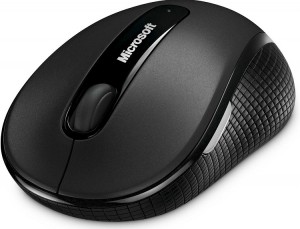
The first day with my new Lenovo was touch and go. Chris did a lot of work to get it up and running. We had three issues, one more serious than the others. Issue one was that it didn’t connect to our network. Obviously this was essential to getting me online. It was a bit faff, but Chris did succeed in this. He even succeeded in fixing issue two. It was not essential, but he got the touch screen working. It turns out that an up and coming version of the Linux kernel, which is a point of commonality with all versions of Linux, would support touch screen. Chris was able to incorporate a beta version of this future kernel into my current version of Mint. As a result, I have my first 2 in 1 tablet/laptop. This is pretty cool and not something I was expecting. I am looking forward to using the tablet feature to watch movies and tv next time we fly as laptops are at the wrong angle to do this week on a plane, but the set up of the tablet with the fold back keyboard should be perfect.
Have a look at the video for the specifics of how Chris did it:
Issue 3 has yet to be solved. Skype performs very very poorly. I had a lesson with my long term ESL student in Germany and he could see and hear me fine, but I saw this:
A blue screen and an oddly up-close video of myself. Apparently he saw me more as you would expect a web cam to capture someone. The audio was far from amazing either. Google Hangouts, on the other hand, was fine. I may have to become a regular Hangouts video user rather than a regular Skype user.
With the important problems solved and only the Skype problem remaining, we had decided to keep this one. Just before we fully installed it (we had been running it off of a stick), Chris read that the Linux Mint website was down and that anyone who downloaded it on the 20th of February from their official website would now have malware installed on it that would capture all their keystrokes, and therefore, important details like one’s passwords, for instance, bank passwords, e-mail passwords and so on.
We had a lovely moment of panic, which subsided when we realized that we had downloaded it before the 20th due using the same USB stick and copy of Mint on both the Asus and the Lenovo. There were also several tests that I think we will be running on all future copies of Linux we try to make sure it is the copy it says it is. More than that, Chris got it off bit torrent, which many non-tech people think of as mainly a way to engage in illegal entertainment downloads, but it is actually a perfectly legal and excellent way of sharing all of these free copies of Linux as one of the pluses of Linux is it is entirely free of cost in most cases. The distributors of Linux are fine with these torrents and often have links to them on their official websites. The torrent have the advantage of being from many different users. It means that whenever you get a copy of Linux from a torrent, it will be nearly impossible for it to contain malware as it will be coming from many different users and each bit will be checked as it downloads to make sure it is all correct so you get a full copy of the thing you want from many people’s identical copies.
Despite Linux Mints’ problems, which turned out to be due to an insecurity in Word Press (the same thing we and many other bloggers use), we are going to keep it as well as the Lenovo Yoga. The hack is annoying, but Mint has been popular for a good long time due to being well supported and user friendly. I also can’t cope with having to try any more computers or operating systems for while and I am certain Chris doesn’t want to spend another afternoon trying to make hardware designed to run Windows run something else fully again any time soon.
If anything, this whole process has been exhausting. We got out first massages locally the Sunday after all this happened. Computers are so integral to both of our lives, that having it not work properly or feeling obliged to use something awful or overpriced just because Windows and Mac have a duopoly are both annoying. Even though getting Linux up and running has been a right pain, it is still worth not having to deal with Windows on a daily basis.
If you are interested in learning more about any of this, for the most balanced perspective, read about both the open source movement and the Free Software Foundation. Open Source is more business oriented and the FSF is more extreme than most people would be wiling to go, but it’s probably good someone is thinking about these things.
If that looks like a lot to read and you want a general idea of why someone might want to do this, here is a short graphic (click on it to enlarge):







Pingback: Adventures in Linux Mint: Part 3 – Installation and Swapping Kernels – HiJenx
Hi,
Linux First Timer checking in, found you via search engine under linux mint and Yoga 900.
I was hoping for a tutorial on how to change kernels, I was happy to be able to get Mint to run on the yoga, but nothing works. No WiFi, no touch screen, or mouse.
I’ll also tell you I was able to figure out how to change my bios and dual boot my desktop box for W8.1 and Mint as well, this was thanks to an article in Linux Format Magazine.
The hardest thing for me was trying to understand partitioning issues.
I am just a guy tired of, as you put it, the duopoly, and also privacy problems inherent in W10, Apple, and the Google empire.
So, with Thunderbird, Firefox, Libre Office, and Linux Mint, I am finally able to kick Bill Gates and the Gates Foundation to the curb where they belong.
Out